
HOME PAGEDIARY 2019FIND OUT MORE ABOUT FRAGMENTS AND LISTEN TO AUDIO CLIPS
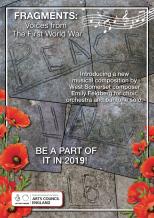
LISTEN TO & DOWNLOAD YOUR PART
(This page)


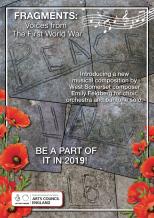
LISTEN TO & DOWNLOAD YOUR PART
(This page)


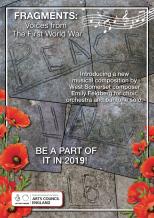
LISTEN TO & DOWNLOAD YOUR PART
(This page)

This page contains links to sound files (MP3 files) and links to written scores (PDF files).
You can listen to the sound files on this website or download them to your computer for playing when you don't have an internet connection.
You can view the written scores on this website and print them directly from here, or download them to your computer for viewing or printing when you don't have an internet connection. NB: We have now updated the SATB/piano score and the SATB/piano sound file on this website to correspond exactly with the printed scores to be used in performance. The full orchestral sound files & scores and the sound files & scores for individual parts differ very slightly from the updated versions, but only in very minor details, so you can still use these for practising.
The sound files have no images with them, so you might find it useful to begin by clicking on the LISTEN WHILST VIEWING options (see the second column of the table below) to get a feel for the music. You can then open any of the scores in the other columns and follow them while you play the sound files from the same columns. The sound files are all computer-generated, so while voice sounds are represented by an 'Ah' sound, there are no sung words. You can supply these yourselves as you sing along!
Singers should note that there are two versions of the vocal scores. In the column titled "View FULL Vocal Score" you can view/print full vocal scores. Alternatively, in the columns titled "SOPRANO, ALTO, TENOR, BASS" you can view/print single part vocal scores (much more compact than the full vocal scores).
IN MORE DETAIL:
How to download and print an orchestral or vocal
score.
This assumes that you have the free Adobe Acrobat Reader installed on
your computer. In the table (below), each row
represents one of the settings from Fragments.
The bottom links (in each row) enable you to view and
print the associated musical scores. Click on the piece
you wish to view/print. The score should appear on your
screen (in which case it can be printed by using the
print option), or else there will be an option to save
the file to a folder on your computer where you can
open and print it as required.
How to play/download a sound file on your
computer.
This assumes that your computer is set up with speakers
and can play music from sound (MP3) files. In the table
(below), each row represents one of the settings from
Fragments. The top links in each row enable you
to play (and optionally download to your computer) a
sound recording of that particular setting. Click on
the setting you wish to hear. This will open a new page
where the music player on your computer will display
mouse operated controls to enable you to play the whole
or selected parts of the recording. Additional help on
downloading a sound file and saving it to your computer
is available HERE
Fragments: Parts and scores to hear, download and print